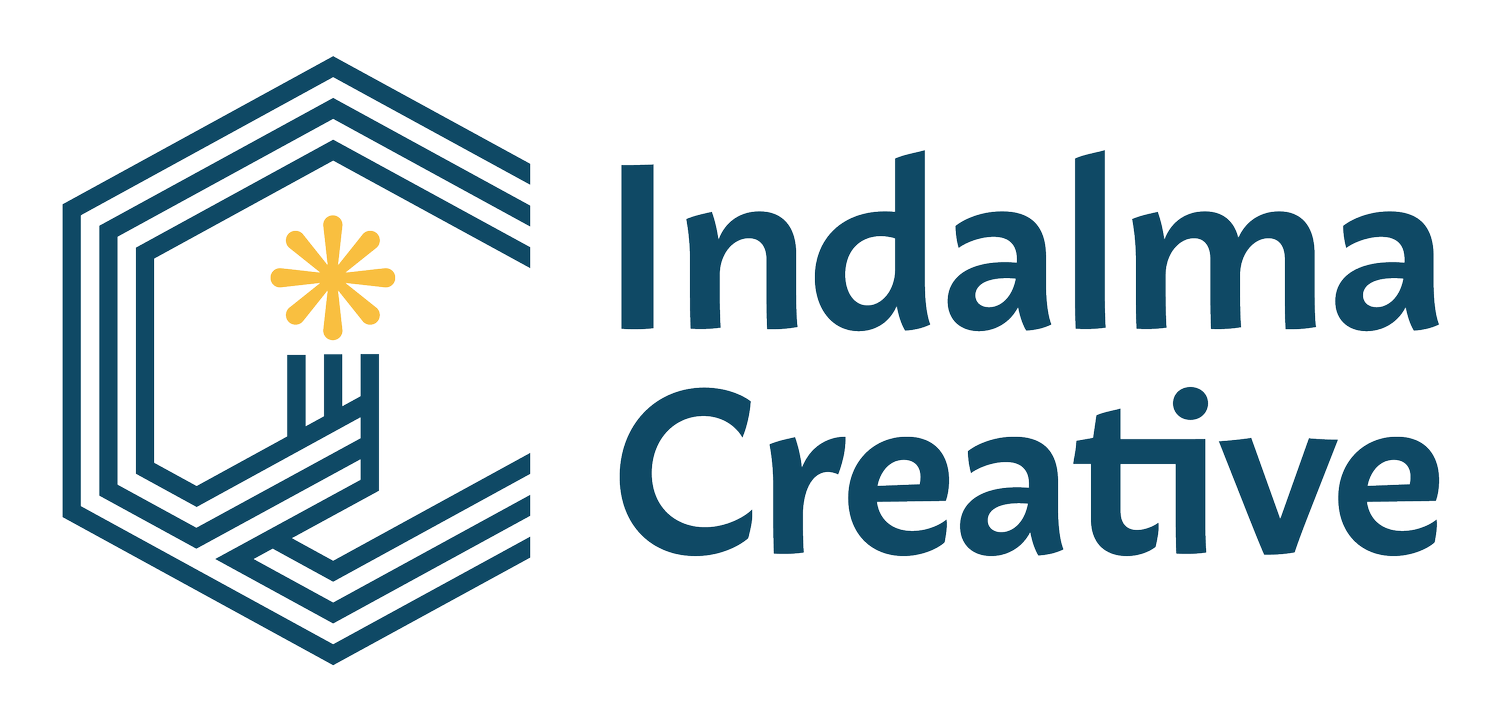Create Great Content with a Simple Social Media Calendar
A strong social media campaign starts with a plan
Last week, we laid the groundwork for your social media plan: we asked you to think about your brand, your audience, and your business goals for your social media marketing campaign. Then, we had you use that information to create some Content Pillars. This week, you’ll use those pillars as the framework for a simple social media content calendar.
Content pillars form the framework for your content posting schedule
In our previous newsletter, we used the example of a local retail store to create some sample Content Pillars (buckets that organize the types of posts you’ll be creating). We created five pillars: Sales and Store Events, How-to’s (How-to-wear, how-to use, how-to-do), New Products, Community News/Events, and Behind-the-Scenes-Looks.
Well-defined Content Pillars keep you organized and on-track. They ensure that you fill each bucket every month – and that you avoid the common trap of posting too much of one thing. Content Pillars also serve as a nice prompt when you’re staring at a blank screen, wondering what to say.
How to create a simple social media content calendar
A content calendar is an effective way of planning out your social media for the next two weeks, month, or two months. It’s a way of turning your goals into an organized social media marketing campaign. By setting aside time once a month to focus in an intentional way on your social media plan you avoid the dreaded Monday morning question, “What am I going to post this week?”
At its simplest, a content calendar is a table with a column for each of the following:
Posting Date
Content Pillar
Topic
Image (platform dependent)
Caption or Text
Hashtags (platform dependent)
Accounts to tag
You can choose to create a separate table for each platform or use a single table for platforms that overlap in terms of content requirements and posting frequency. For example, businesses tend to post to Facebook and Instagram at the same time and their content requirements overlap, (with the exception of hashtags and image size).
Planning gives you the time you need to brainstorm and create content with value
Begin by roughing out your posting dates. Fill in the events and topics you know about. Using the example of the retail store above, that might be: holidays, sales, community events, and new product arrivals. Then, assign a Content Pillar to each of those topics.
Look at what you’ve got – then fill in your remaining pillars in a way that balances your business goals, your audience’s needs, and your desired posting frequency. This month, our retailer might decide they want to add one “How-to” and one “New Product” post per week to the schedule they’re creating, and one “Behind-the-scenes” look every two weeks.
Once you’ve roughed out a schedule, begin to fill in the content details: which images will you use and/or what will you say? Are you light on content for any pillar? For example, if one of your goals is to be seen as a strong community brand, and there are no newsworthy community events, do you need to brainstorm content ideas? Do you need to wander around your community talking to people and taking pictures? Do you need to run a local contest? Is there something you can collaborate on with other local businesses?
Brainstorming is a big part of content creation. What stories can you tell? What are you passionate about? Do you have the answer to a common customer problem? Can you be more authentic – instead of using stock images of product, can you show real people using or wearing your product? If you’re stumped, use prompts like these content ideas from Hootsuite.
Once the content details are sketched in, you can see what’s missing. Do you need to schedule a product photo shoot, create demo videos, interview your new sales associate, ask a client if you can take photos of the project you did for them, or look up some interesting quotes and illustrate them? A content plan gives you time to prepare, instead of scrambling to fill space at the last minute.
Do a little #hashtag research for your Instagram posts
Last but not least, you need to add in the hashtags you’ll use if you’re posting on Instagram, and any accounts you’ll be tagged in your post. Tagging the people and companies in your post is a way to get shared and attract new audiences.
Reviewing your hashtags and switching them up according to your post goals, is a way to extend your reach. For example, you might use more community hashtags in one kind of post, (#ladnerisawesome) and more industry hashtags in another (#yvrrealestate). Where do you want to get your foot in the door?
Research your core hashtags by clicking on them and looking at what those accounts, and your competition, are using for hashtags.
Search a keyword that applies to your business, for example, if you are an interior designer, you might search #design on Instagram and see what hashtags are suggested. As a small or medium-sized business, you want to narrow down your choices to hashtags with less competition (otherwise your posts will be buried), that will be found by people in your service area (gaining followers in Europe will not help you if you’re selling product to customers in the Lower Mainland.)
Other pointers for creating strong social media content
Offer a consistent brand experience: Your social media should look and sound like your other marketing channels and offer a consistent brand experience (brand colours, voice, key messages and positioning statements). If you placed your platform page, signage, website and an ad side-by-side, would a customer know at a glance that it’s all the same brand?
Include a CTA when necessary: Not every post needs a call to action, but remember to add them when needed. What do you want your followers to do next: visit the store, buy online, join a class, or make a donation?
Analyze your results: Follow up by using the tools on your platform (“Insights” for Instagram and Facebook) to assess the effectiveness of your posts: what kind of posts get the best results, who’s following you, are you reaching the right people, are you using the right hashtags? Remember, “likes” don’t equal sales – focus less on your follower count, and more on your business goals. Make adjustments based on what you learn.
We talked about the basics of analyzing your results during a virtual talk to our local Chamber of Commerce members. If you’d like to know more, you can listen to it here.
Looking for more ideas from StudioTalk?
StudioTalk is our free, quarterly newsletter full of practical design, branding, and customer relationship-building ideas to help you grow your business.